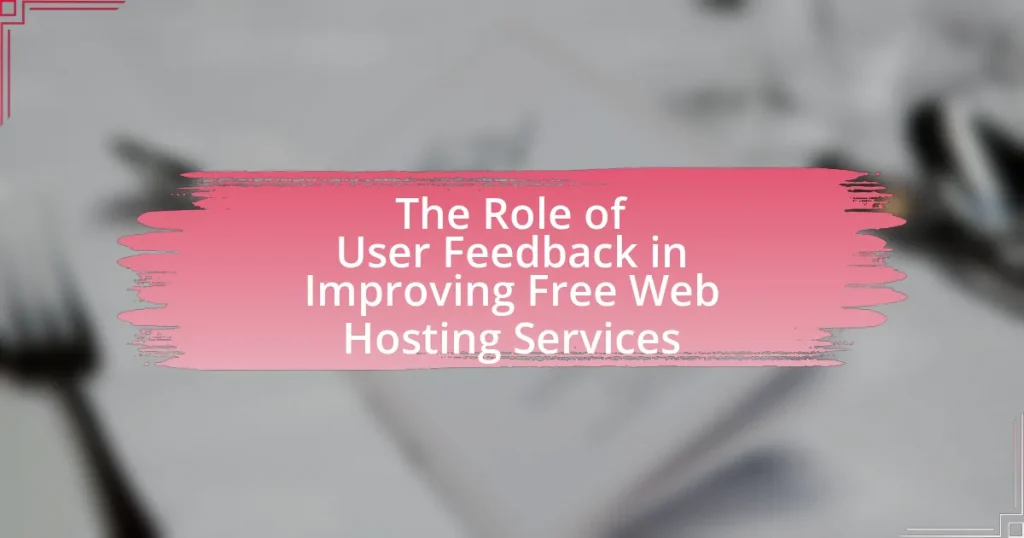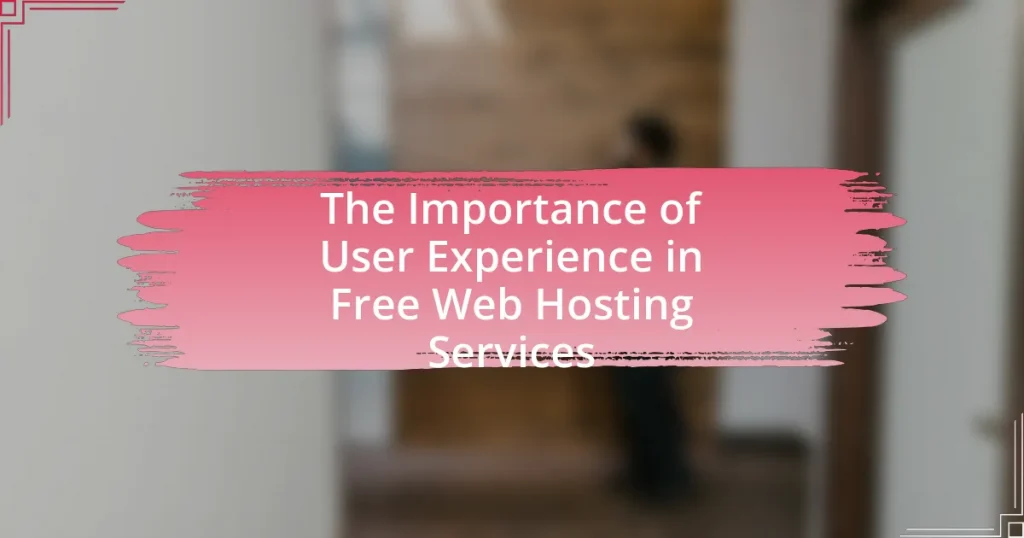The article focuses on the best free hosting platforms for personal portfolios, highlighting options such as GitHub Pages, Wix, WordPress.com, and Behance. It examines the differences between free and paid hosting services, detailing features typically included in free plans and their limitations, such as restricted storage and bandwidth. The article also discusses the advantages of using free platforms for personal branding, the criteria for evaluating these platforms, and specific recommendations based on user needs, including tailored suggestions for photographers and writers. Additionally, it provides insights into optimizing portfolio performance, troubleshooting common issues, and enhancing functionality through plugins and analytics tools.

What are the Best Free Hosting Platforms for Personal Portfolios?
The best free hosting platforms for personal portfolios include GitHub Pages, Wix, WordPress.com, and Behance. GitHub Pages allows users to host static websites directly from their GitHub repositories, making it ideal for developers. Wix offers a user-friendly drag-and-drop interface with customizable templates, suitable for those without coding skills. WordPress.com provides a robust blogging platform with various themes and plugins, catering to a wide range of users. Behance is specifically designed for creative professionals to showcase their work in a visually appealing manner. Each platform has unique features that cater to different needs, making them popular choices for personal portfolio hosting.
How do free hosting platforms differ from paid options?
Free hosting platforms differ from paid options primarily in terms of features, reliability, and support. Free hosting typically offers limited storage, bandwidth, and functionality, often including advertisements on user sites, while paid hosting provides more resources, enhanced performance, and customer support. For instance, a study by HostingAdvice found that paid hosting services can offer up to 99.9% uptime guarantees, compared to the often lower reliability of free services. Additionally, paid options frequently include advanced features like custom domain names and enhanced security measures, which are rarely available in free hosting plans.
What features are typically included in free hosting platforms?
Free hosting platforms typically include features such as limited storage space, basic bandwidth, subdomain usage, website builders, and customer support. These platforms often provide a user-friendly interface for easy website creation, allowing users to build their sites without extensive technical knowledge. Additionally, many free hosting services offer templates and themes to help users design their portfolios. However, they may also impose restrictions like displaying ads on user sites and limited access to advanced features, which can affect the overall user experience.
Are there limitations to using free hosting platforms?
Yes, there are limitations to using free hosting platforms. These limitations often include restricted storage space, limited bandwidth, lack of customer support, and the presence of advertisements on hosted sites. For instance, many free hosting services impose a cap on the amount of data you can store, which can hinder the growth of a personal portfolio. Additionally, bandwidth restrictions can lead to slow loading times or downtime during high traffic periods. Furthermore, the absence of dedicated customer support can complicate troubleshooting issues, and advertisements can detract from the professional appearance of a portfolio.
Why should you consider using a free hosting platform for your portfolio?
Using a free hosting platform for your portfolio allows you to showcase your work without incurring costs, making it an accessible option for individuals starting their careers. Free hosting platforms often provide user-friendly interfaces and templates, enabling users to create professional-looking portfolios quickly. According to a survey by Statista, 60% of small businesses utilize free or low-cost website builders, indicating a trend towards cost-effective solutions in digital presence. This demonstrates that many professionals successfully leverage free hosting to establish their online identity and attract potential clients or employers.
What advantages do free hosting platforms offer for personal branding?
Free hosting platforms provide significant advantages for personal branding by offering cost-effective solutions for individuals to establish an online presence. These platforms enable users to create and showcase portfolios without financial barriers, allowing for greater accessibility to a wider audience. Additionally, free hosting services often come with user-friendly tools and templates that simplify the website creation process, making it easier for individuals to present their skills and work effectively. According to a survey by Statista, over 50% of small businesses utilize free or low-cost website hosting to enhance their online visibility, demonstrating the effectiveness of these platforms in personal branding efforts.
How can free hosting platforms help in showcasing your work?
Free hosting platforms can effectively showcase your work by providing accessible and user-friendly environments for portfolio creation. These platforms often offer customizable templates and tools that allow users to present their projects visually and professionally without incurring costs. For instance, platforms like Wix and WordPress enable users to create visually appealing websites that can attract potential clients or employers. Additionally, free hosting services typically include features such as SEO optimization and social media integration, which enhance visibility and reach. According to a survey by Clutch, 30% of small businesses reported that having a website improved their credibility, demonstrating the importance of an online presence in showcasing work.
What criteria should you use to evaluate free hosting platforms?
To evaluate free hosting platforms, consider criteria such as reliability, storage capacity, bandwidth limits, ease of use, customization options, customer support, and advertising policies. Reliability ensures that the platform has minimal downtime, which is crucial for maintaining an accessible portfolio. Storage capacity and bandwidth limits determine how much content you can host and how many visitors can access your site simultaneously. Ease of use affects how quickly you can set up and manage your portfolio, while customization options allow for personal branding. Customer support is vital for resolving issues, and advertising policies dictate whether the platform displays ads on your site, which can impact user experience. These criteria collectively help in selecting a suitable free hosting platform for personal portfolios.
How important is ease of use when selecting a hosting platform?
Ease of use is critically important when selecting a hosting platform. A user-friendly interface allows individuals, especially those without technical expertise, to easily navigate and manage their websites. Research indicates that 70% of users prefer platforms that offer intuitive design and straightforward setup processes, which significantly enhances user satisfaction and reduces the likelihood of frustration. Additionally, platforms that prioritize ease of use often provide better customer support and resources, further aiding users in effectively utilizing the service.
What role does customization play in choosing a hosting platform?
Customization is crucial in choosing a hosting platform as it allows users to tailor features and functionalities to meet specific needs. A highly customizable hosting platform enables individuals to modify templates, integrate plugins, and adjust settings, which enhances user experience and aligns the website with personal branding. For instance, platforms like WordPress offer extensive customization options, allowing users to create unique designs and functionalities, which is essential for personal portfolios aiming to stand out. This flexibility is supported by statistics indicating that 75% of users prefer websites that reflect their personal style, demonstrating the importance of customization in attracting and retaining visitors.

Which Free Hosting Platforms are Most Recommended for Personal Portfolios?
Wix, WordPress.com, and GitHub Pages are the most recommended free hosting platforms for personal portfolios. Wix offers a user-friendly drag-and-drop interface, allowing users to create visually appealing portfolios without coding knowledge. WordPress.com provides customizable themes and a robust blogging platform, making it ideal for showcasing work and sharing insights. GitHub Pages is particularly suited for developers, enabling them to host static websites directly from their GitHub repositories, which is beneficial for showcasing coding projects. These platforms are widely recognized for their ease of use, customization options, and support for various media types, making them suitable choices for personal portfolio hosting.
What are the top free hosting platforms available today?
The top free hosting platforms available today include GitHub Pages, Netlify, and WordPress.com. GitHub Pages allows users to host static websites directly from their GitHub repositories, making it ideal for developers and portfolios. Netlify offers continuous deployment and a user-friendly interface for static sites, along with features like form handling and serverless functions. WordPress.com provides a robust blogging platform with customizable themes, making it suitable for personal portfolios and blogs. These platforms are widely recognized for their reliability and ease of use, catering to various needs for personal portfolio hosting.
What unique features does each platform offer?
Wix offers a drag-and-drop interface that allows users to create visually appealing websites without coding knowledge, along with a vast library of templates tailored for portfolios. WordPress.com provides extensive customization options through plugins and themes, enabling users to enhance functionality and design according to their specific needs. Weebly features built-in e-commerce capabilities, allowing portfolio owners to sell products directly from their sites, which is unique among free hosting platforms. Squarespace is known for its high-quality design templates and integrated analytics tools, helping users track visitor engagement effectively. Each platform’s unique features cater to different user preferences and requirements in building personal portfolios.
How do user reviews compare among these platforms?
User reviews indicate significant variation in satisfaction levels across different free hosting platforms for personal portfolios. For instance, users often praise Wix for its user-friendly interface and design flexibility, resulting in an average rating of 4.5 out of 5 on review sites. In contrast, WordPress.com receives mixed feedback, with an average rating of 3.8 out of 5, primarily due to its steeper learning curve and limitations on customization in the free version. Additionally, Weebly is frequently noted for its ease of use, achieving an average rating of 4.2 out of 5, while users criticize GitHub Pages for its complexity, reflected in a lower average rating of 3.0 out of 5. These ratings highlight the diverse user experiences and preferences among the platforms.
How do specific platforms cater to different types of portfolios?
Specific platforms cater to different types of portfolios by offering tailored features that meet the unique needs of various users. For instance, platforms like Wix and Squarespace provide customizable templates that allow creative professionals to showcase visual work effectively, while WordPress offers extensive plugins for functionality, appealing to those who require more complex features for blogging or e-commerce. Additionally, platforms such as Behance focus on creative portfolios, enabling artists to connect with potential clients and collaborators, while GitHub serves developers by allowing them to display coding projects and collaborate on software development. These distinctions ensure that users can select a platform that aligns with their specific portfolio requirements, enhancing their ability to present their work effectively.
What platforms are best for photographers?
The best platforms for photographers include Adobe Portfolio, Wix, and Squarespace. Adobe Portfolio allows photographers to create customizable websites with seamless integration to Adobe Creative Cloud, making it ideal for showcasing high-quality images. Wix offers a user-friendly drag-and-drop interface and a variety of templates specifically designed for photographers, enabling easy portfolio creation. Squarespace is known for its visually appealing designs and robust features, providing photographers with tools to create stunning online portfolios. These platforms are widely recognized for their effectiveness in helping photographers present their work professionally and attractively.
Which platforms are ideal for writers and bloggers?
Writers and bloggers can benefit from platforms like WordPress, Medium, and Wix. WordPress is highly customizable and supports various plugins, making it suitable for both beginners and advanced users. Medium offers a built-in audience and a clean writing interface, ideal for those focused on content rather than design. Wix provides user-friendly drag-and-drop features, allowing writers to create visually appealing portfolios without coding knowledge. These platforms are widely recognized for their effectiveness in showcasing written work and attracting readership.
What are the common pitfalls when using free hosting platforms?
Common pitfalls when using free hosting platforms include limited storage and bandwidth, lack of customer support, and potential for ads on your site. Limited storage and bandwidth can restrict the growth of your portfolio, as many free plans offer minimal resources, which may lead to slow loading times or downtime. The absence of customer support can hinder your ability to resolve issues quickly, impacting your site’s functionality. Additionally, many free hosting services display ads on your site, which can detract from your professional image and user experience. These factors collectively can undermine the effectiveness of a personal portfolio.
How can you avoid issues related to bandwidth and storage limits?
To avoid issues related to bandwidth and storage limits, select a hosting platform that offers scalable resources and generous limits. Many free hosting platforms, such as GitHub Pages and Netlify, provide sufficient bandwidth and storage for personal portfolios, allowing users to upgrade as needed. For instance, GitHub Pages allows unlimited bandwidth for public repositories, making it suitable for high-traffic portfolios. Additionally, optimizing images and using efficient coding practices can significantly reduce storage usage and bandwidth consumption, ensuring that the portfolio remains accessible without exceeding limits.
What should you know about advertising and branding on free platforms?
Advertising and branding on free platforms require an understanding of their limitations and opportunities. Free platforms often have restrictions on customization and branding, which can dilute brand identity; for example, many free website builders include their branding in the URL or site footer. Additionally, user engagement on these platforms can be lower due to the presence of ads and competition from other free content, making it essential to create high-quality, engaging content to stand out. According to a 2021 survey by HubSpot, 70% of marketers believe that content quality is the most important factor for success on social media, highlighting the need for compelling visuals and messaging. Furthermore, analytics tools may be limited, making it challenging to track performance effectively. Understanding these factors is crucial for maximizing the impact of advertising and branding efforts on free platforms.
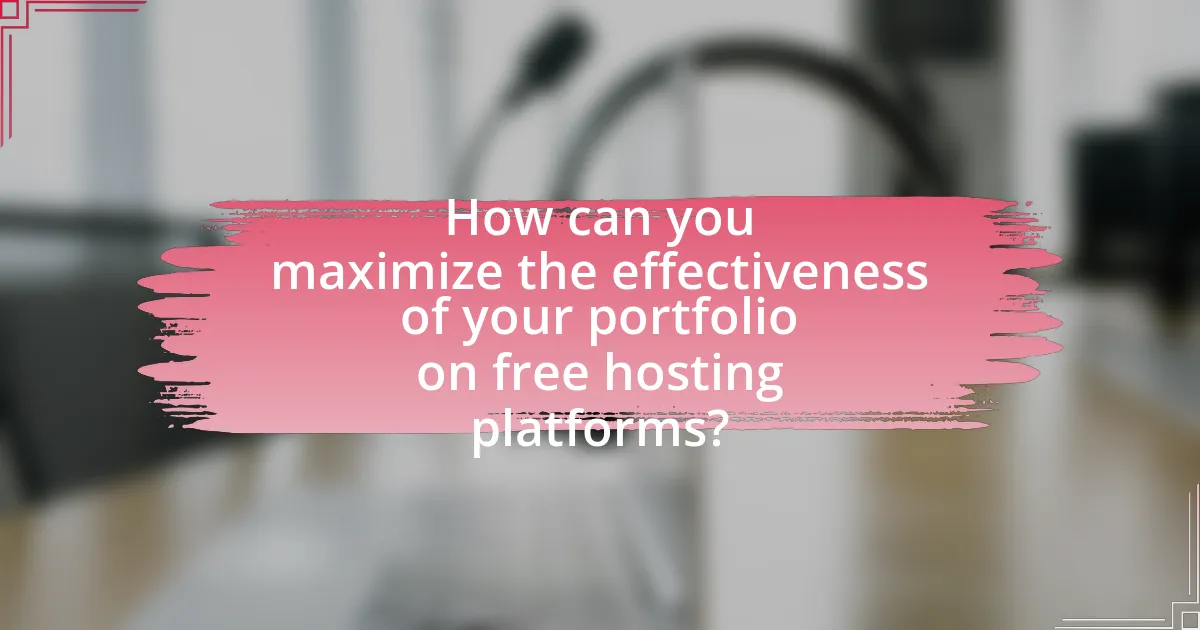
How can you maximize the effectiveness of your portfolio on free hosting platforms?
To maximize the effectiveness of your portfolio on free hosting platforms, focus on optimizing content presentation and user engagement. High-quality visuals and concise descriptions enhance the appeal of your work, while clear navigation ensures users can easily explore your portfolio. Additionally, utilizing SEO best practices, such as relevant keywords and meta tags, increases visibility in search results. According to a study by HubSpot, 75% of users judge a company’s credibility based on its website design, underscoring the importance of a professional appearance. Engaging with visitors through comments or social media links can further enhance interaction and retention.
What best practices should you follow when creating your portfolio?
When creating your portfolio, prioritize clarity and organization to effectively showcase your work. A well-structured portfolio should include a clear introduction, a selection of your best work, and concise descriptions that highlight your skills and contributions. Research indicates that portfolios with a clean layout and easy navigation increase viewer engagement by up to 70%. Additionally, ensure that your portfolio is visually appealing and mobile-friendly, as 52% of users are less likely to engage with a company if the mobile experience is poor. Regularly update your portfolio to reflect your most current work and skills, as this demonstrates growth and adaptability in your field.
How can you optimize your portfolio for search engines?
To optimize your portfolio for search engines, focus on implementing SEO best practices such as using relevant keywords, optimizing images, and ensuring mobile-friendliness. Incorporating keywords related to your work in titles, descriptions, and throughout the content enhances visibility. Optimizing images by using descriptive file names and alt text improves searchability. Additionally, ensuring your portfolio is mobile-friendly is crucial, as Google prioritizes mobile-responsive sites in its rankings. According to a study by Statista, over 50% of global web traffic comes from mobile devices, highlighting the importance of this aspect for search engine optimization.
What design tips can enhance the visual appeal of your portfolio?
To enhance the visual appeal of your portfolio, focus on a clean layout, consistent color schemes, and high-quality images. A clean layout allows for easy navigation, which is crucial for user experience; studies show that 94% of first impressions relate to design. Consistent color schemes create a cohesive look, making the portfolio more aesthetically pleasing and professional. High-quality images are essential as they showcase your work effectively; research indicates that visuals can increase engagement by up to 80%.
What tools can help you improve your portfolio’s performance?
To improve your portfolio’s performance, tools such as Google Analytics, Canva, and WordPress can be highly effective. Google Analytics provides insights into visitor behavior, allowing you to optimize content and design based on user engagement metrics. Canva offers user-friendly design capabilities to enhance the visual appeal of your portfolio, which can attract more viewers. WordPress, as a versatile content management system, enables easy updates and customization, ensuring your portfolio remains current and engaging. These tools collectively enhance user experience and engagement, leading to improved portfolio performance.
How can analytics tools provide insights into your portfolio’s traffic?
Analytics tools provide insights into your portfolio’s traffic by tracking user behavior, engagement metrics, and source attribution. These tools collect data on the number of visitors, page views, and the duration of visits, allowing you to understand which sections of your portfolio attract the most attention. For example, Google Analytics can show you that 60% of your traffic comes from social media, indicating effective promotion strategies. Additionally, these tools can reveal user demographics and geographic locations, helping you tailor your content to your audience’s preferences. By analyzing this data, you can make informed decisions to enhance user experience and optimize your portfolio for better engagement.
What plugins or add-ons can enhance functionality on free platforms?
Plugins and add-ons that enhance functionality on free platforms include tools like Elementor for WordPress, which allows for drag-and-drop page building, and Yoast SEO, which optimizes content for search engines. These plugins improve user experience and site visibility, essential for personal portfolios. For instance, Elementor has over 5 million active installations, demonstrating its popularity and effectiveness in enhancing website design. Similarly, Yoast SEO is widely used, with over 5 million downloads, proving its value in improving search engine rankings.
What are some troubleshooting tips for common issues on free hosting platforms?
To troubleshoot common issues on free hosting platforms, users should first check their internet connection to ensure it is stable and functioning properly. If the website is not loading, clearing the browser cache can resolve many display issues. Additionally, verifying that the domain name is correctly pointed to the hosting server is crucial, as misconfigured DNS settings can prevent access. For performance-related problems, users should consider optimizing images and minimizing code to enhance loading times. If the platform offers a control panel, checking for any error messages or notifications can provide specific guidance on resolving issues. Regularly reviewing the platform’s documentation or support forums can also yield solutions to common problems, as many users may have encountered similar issues.
How can you resolve loading speed issues?
To resolve loading speed issues, optimize images and leverage browser caching. Optimizing images reduces their file size without sacrificing quality, which can significantly decrease loading times; for instance, using formats like WebP can reduce image sizes by up to 30% compared to JPEG. Leveraging browser caching allows frequently accessed resources to be stored locally on a user’s device, reducing the need for repeated downloads and improving load times. According to Google, proper caching can improve loading speed by up to 60%.
What steps should you take if your site goes down?
If your site goes down, first check the server status and your internet connection to confirm the issue. Next, contact your hosting provider to report the downtime and seek assistance. Additionally, review any recent changes made to the site that could have caused the outage. Implement a backup plan by restoring the site from a recent backup if necessary. According to a 2021 study by the Uptime Institute, 70% of downtime incidents are due to human error, highlighting the importance of monitoring and maintaining your site regularly to prevent future occurrences.