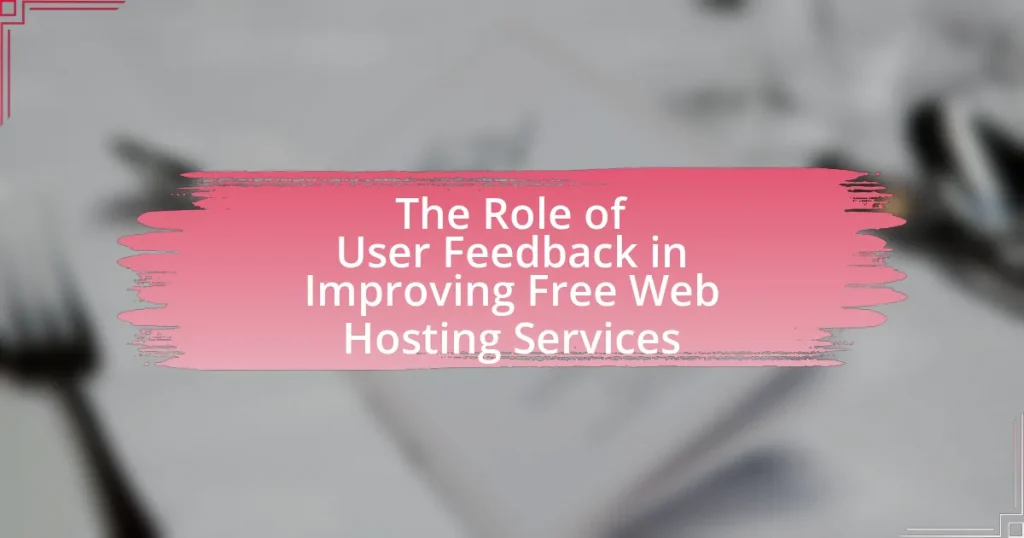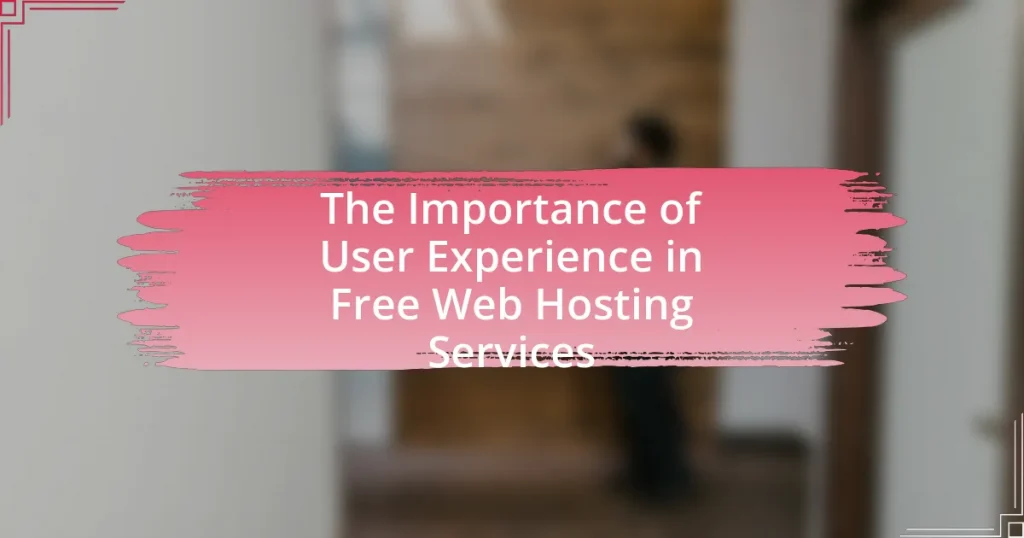Migrating your website from free hosting to paid hosting involves transferring files, databases, and configurations to a more robust hosting provider. This process enhances website performance, reliability, and security, addressing limitations often found in free hosting services, such as slower speeds and lack of support. Key steps in the migration include planning, backing up data, selecting a new provider, transferring files, updating DNS settings, and testing the new site. The article also discusses the benefits of paid hosting, potential challenges during migration, and best practices for ensuring a smooth transition, ultimately guiding users to make informed decisions about their hosting needs.
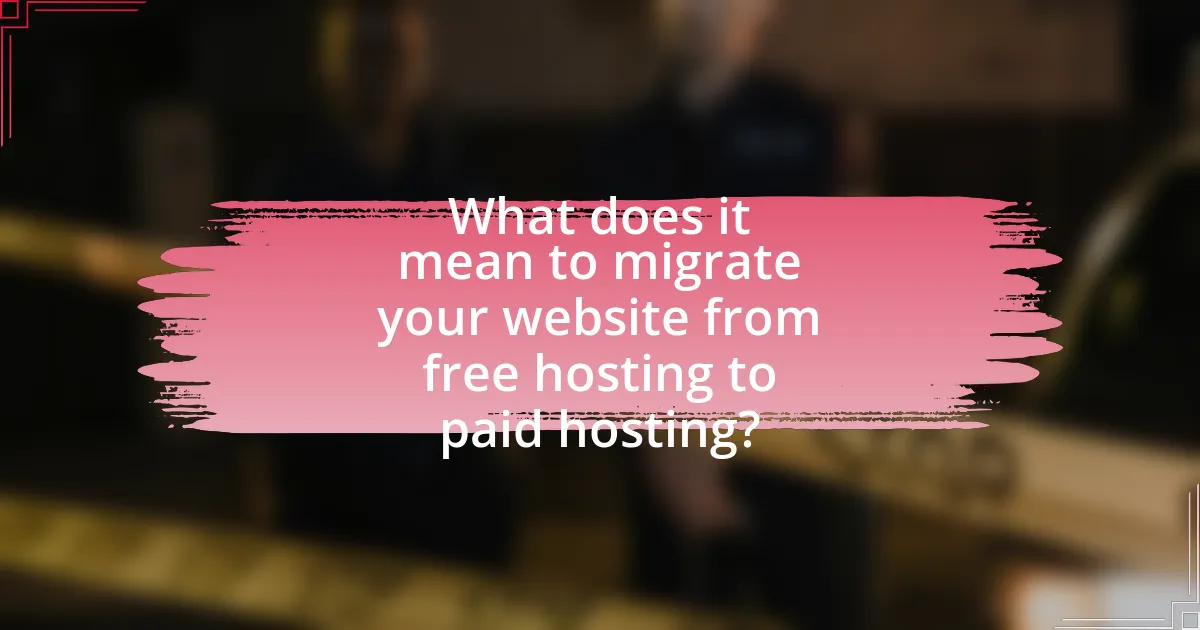
What does it mean to migrate your website from free hosting to paid hosting?
Migrating your website from free hosting to paid hosting means transferring your website’s files, databases, and configurations from a free hosting service to a paid hosting provider. This process typically involves selecting a paid hosting plan, backing up your website data, uploading it to the new server, and updating your domain’s DNS settings to point to the new host. Paid hosting often offers enhanced features such as better performance, increased storage, improved security, and customer support, which are not typically available with free hosting services.
Why should you consider migrating from free hosting to paid hosting?
Migrating from free hosting to paid hosting is essential for improved performance and reliability. Free hosting often comes with limitations such as slower loading speeds, restricted bandwidth, and less storage, which can negatively impact user experience and site functionality. In contrast, paid hosting typically offers enhanced resources, better uptime guarantees, and customer support, ensuring that websites run smoothly and efficiently. According to a study by HostingAdvice, websites on paid hosting plans experience 99.9% uptime compared to the 95% average for free hosting services, highlighting the significant advantages of investing in a paid solution.
What limitations do free hosting services impose?
Free hosting services impose several limitations, including restricted bandwidth, limited storage space, and lack of customer support. These constraints can hinder website performance and scalability, as many free hosting providers cap bandwidth to prevent excessive usage, which can lead to slow loading times or downtime. Additionally, storage limits often restrict the amount of content that can be uploaded, impacting the overall functionality of the website. Furthermore, the absence of reliable customer support can complicate troubleshooting and maintenance, leaving users without assistance during critical issues.
How can paid hosting improve your website’s performance?
Paid hosting can significantly improve your website’s performance by providing faster loading times, increased uptime, and better security features. Faster loading times are achieved through dedicated resources and optimized server configurations, which can reduce page load speed by up to 50% compared to free hosting options. Increased uptime is often guaranteed with paid services, typically offering 99.9% uptime, ensuring that your website remains accessible to users. Additionally, paid hosting often includes advanced security measures, such as SSL certificates and regular backups, which protect your site from cyber threats and data loss. These enhancements collectively lead to a better user experience and improved search engine rankings.
What are the key steps involved in the migration process?
The key steps involved in the migration process from free hosting to paid hosting include planning, backing up data, choosing a new hosting provider, transferring files, updating DNS settings, and testing the new site.
Planning involves assessing the current website’s needs and selecting a suitable paid hosting plan. Backing up data ensures that all website files, databases, and configurations are securely saved before migration. Choosing a new hosting provider requires evaluating options based on performance, support, and pricing. Transferring files entails moving website content to the new server, often using FTP or a migration tool. Updating DNS settings is necessary to point the domain to the new hosting server, which may take time to propagate. Finally, testing the new site confirms that everything functions correctly in the new environment.
These steps are essential for a successful migration, minimizing downtime and ensuring data integrity throughout the process.
How do you prepare your website for migration?
To prepare your website for migration, first conduct a comprehensive backup of all website files and databases. This ensures that you have a complete copy of your current site, which is crucial for restoring it in case of any issues during the migration process. According to a study by the Content Management Institute, 60% of website owners who fail to back up their sites experience significant data loss during migration. Next, review and document your current website settings, including DNS records, email configurations, and any third-party integrations. This documentation will facilitate a smoother transition to the new hosting environment. Additionally, test the new hosting environment by setting up a staging site to ensure compatibility and performance before the final migration.
What tools can assist in the migration process?
Tools that can assist in the migration process include website migration plugins, FTP clients, and backup solutions. Website migration plugins, such as Duplicator and All-in-One WP Migration, streamline the transfer of files and databases from free to paid hosting environments. FTP clients like FileZilla facilitate the manual transfer of website files, ensuring that all content is accurately moved. Backup solutions, such as UpdraftPlus, provide a safety net by creating backups of the website before migration, allowing for easy restoration if issues arise during the process. These tools are widely used and recommended for their effectiveness in ensuring a smooth migration experience.
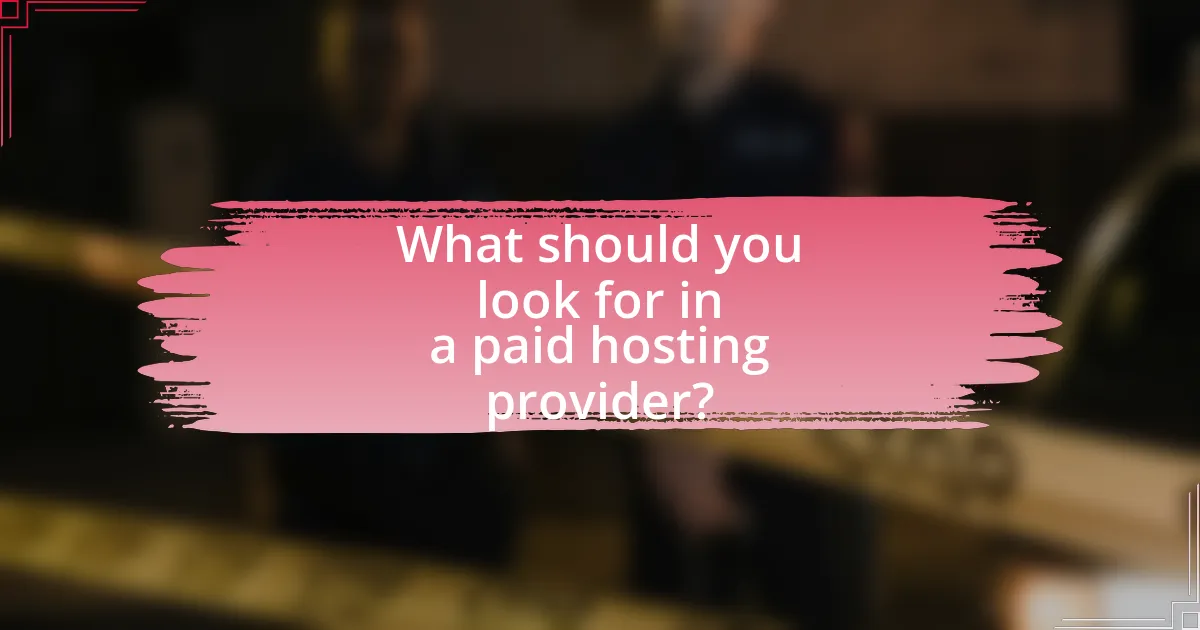
What should you look for in a paid hosting provider?
When selecting a paid hosting provider, prioritize reliability, performance, and customer support. Reliability ensures your website remains accessible, with uptime guarantees typically above 99.9%. Performance is crucial, as faster loading times enhance user experience and SEO rankings; look for providers that offer SSD storage and optimized server configurations. Customer support should be responsive and available 24/7, as timely assistance can resolve issues quickly, minimizing downtime. Additionally, consider scalability options to accommodate future growth, as well as security features like SSL certificates and regular backups to protect your data.
How do you evaluate different hosting plans?
To evaluate different hosting plans, compare key factors such as performance, scalability, support, and pricing. Performance includes server speed and uptime guarantees, which are critical for website accessibility; for instance, a plan with a 99.9% uptime guarantee ensures minimal downtime. Scalability refers to the ability to upgrade resources as your website grows, which is essential for accommodating increased traffic. Support options, including 24/7 availability and multiple contact methods, are vital for resolving issues quickly. Pricing should be assessed not only in terms of monthly costs but also any additional fees for features like backups or SSL certificates. By analyzing these factors, you can select a hosting plan that aligns with your website’s needs and budget.
What features are essential in a paid hosting plan?
Essential features in a paid hosting plan include reliable uptime, sufficient storage and bandwidth, robust security measures, customer support, and scalability options. Reliable uptime ensures that websites remain accessible, typically aiming for 99.9% availability. Sufficient storage and bandwidth accommodate website growth and traffic demands. Robust security measures, such as SSL certificates and regular backups, protect against data breaches. Customer support, available 24/7, assists with technical issues promptly. Scalability options allow users to upgrade resources as their website expands, ensuring continued performance. These features collectively enhance the overall hosting experience and website functionality.
How do pricing structures vary among hosting providers?
Pricing structures among hosting providers vary significantly based on factors such as service type, resource allocation, and contract length. For instance, shared hosting typically offers lower prices, often starting around $2 to $10 per month, while dedicated hosting can range from $80 to over $500 per month due to exclusive resource allocation. Additionally, many providers implement tiered pricing models, where costs increase with additional features like storage, bandwidth, and support levels. For example, a provider may charge $5 for basic services but $20 for enhanced security and backup options. Furthermore, promotional pricing is common, with initial discounts that revert to standard rates after a specified period, impacting long-term costs. This variability reflects the competitive landscape of the hosting market, where providers tailor their offerings to different customer needs and budgets.
What are the common types of paid hosting available?
The common types of paid hosting available include shared hosting, VPS (Virtual Private Server) hosting, dedicated hosting, and cloud hosting. Shared hosting allows multiple websites to share a single server, making it cost-effective for small sites. VPS hosting provides a virtualized server environment, offering more resources and control than shared hosting. Dedicated hosting allocates an entire server to a single website, providing maximum performance and security. Cloud hosting utilizes a network of servers to host websites, ensuring scalability and reliability. Each type serves different needs based on website traffic, resource requirements, and budget considerations.
What is shared hosting, and is it right for you?
Shared hosting is a web hosting service where multiple websites are hosted on a single server, sharing its resources such as CPU, RAM, and disk space. This option is often suitable for individuals or small businesses with limited budgets and lower traffic demands, as it typically offers a cost-effective solution with plans starting as low as a few dollars per month. However, shared hosting may not be ideal for websites that require high performance, security, or dedicated resources, as the performance can be affected by the activities of other sites on the same server.
How does VPS hosting differ from dedicated hosting?
VPS hosting differs from dedicated hosting primarily in resource allocation and server management. In VPS hosting, multiple virtual servers share a single physical server, allowing users to have dedicated resources within that environment, while dedicated hosting provides an entire physical server exclusively for one user. This distinction means that VPS hosting is generally more cost-effective, as users share hardware costs, whereas dedicated hosting offers higher performance and control, suitable for resource-intensive applications. The virtualization technology used in VPS allows for scalability and flexibility, which is not as easily achievable in dedicated hosting setups.
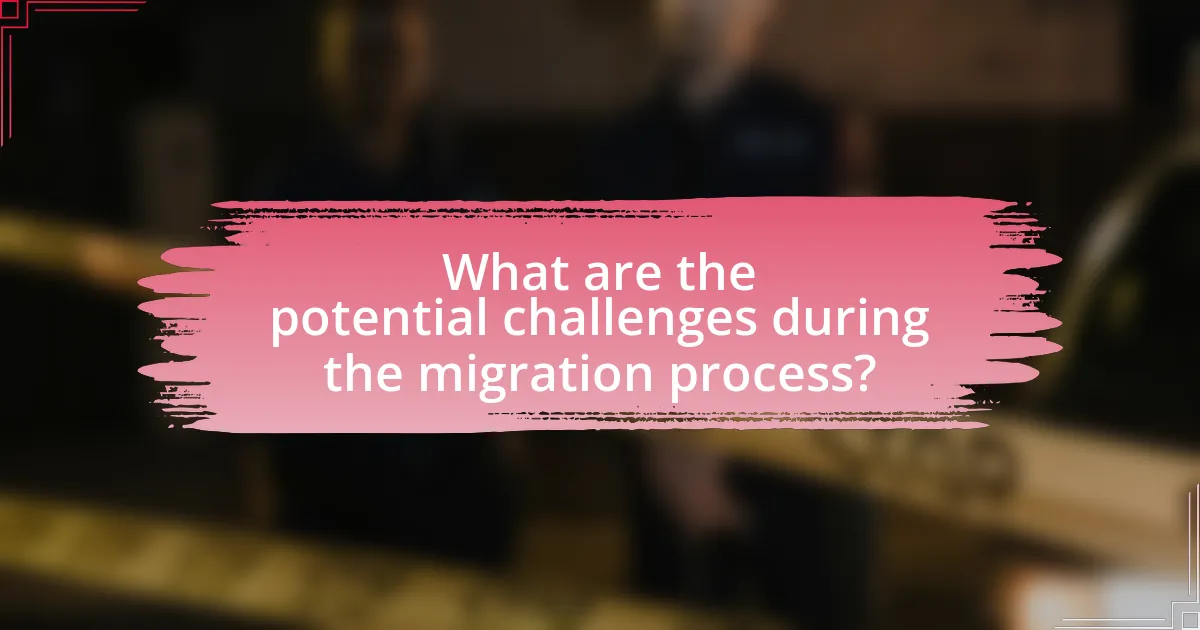
What are the potential challenges during the migration process?
The potential challenges during the migration process include data loss, downtime, and compatibility issues. Data loss can occur if backups are not properly managed, leading to the permanent loss of website content. Downtime may happen during the transition, affecting user access and potentially harming search engine rankings. Compatibility issues can arise if the new hosting environment differs significantly from the previous one, resulting in broken functionalities or performance problems. These challenges highlight the importance of thorough planning and testing prior to migration to ensure a smooth transition.
How can you avoid downtime during migration?
To avoid downtime during migration, implement a strategy that includes a thorough pre-migration plan, utilizing a staging environment, and performing a DNS switch only after confirming the new site is fully operational. A pre-migration plan ensures all content and configurations are ready, while a staging environment allows for testing without affecting the live site. According to a study by Google, 53% of mobile site visits are abandoned if a page takes longer than three seconds to load, highlighting the importance of minimizing downtime to maintain user engagement.
What backup strategies should you implement before migration?
Implement a comprehensive backup strategy that includes full site backups, database backups, and incremental backups before migration. Full site backups ensure that all files, including media and themes, are preserved, while database backups capture all content and settings. Incremental backups allow for capturing changes made since the last backup, minimizing data loss. According to a study by the Online Backup Review, 30% of data loss incidents occur due to migration errors, highlighting the necessity of these strategies to safeguard against potential issues during the transition from free to paid hosting.
How do you handle potential data loss during the transition?
To handle potential data loss during the transition from free hosting to paid hosting, implement a comprehensive backup strategy. This involves creating full backups of your website files and databases before initiating the migration process. Utilizing tools such as cPanel or plugins like UpdraftPlus can facilitate this backup process effectively. According to a study by the National Cyber Security Centre, 60% of businesses that lose their data will shut down within six months, underscoring the importance of having reliable backups. Additionally, performing test migrations on a staging environment can help identify issues without risking live data.
What troubleshooting steps should you take post-migration?
After migration, verify that the website is functioning correctly by checking all pages, links, and functionalities. This includes testing forms, shopping carts, and any interactive elements to ensure they operate as intended. Additionally, confirm that the DNS settings have propagated properly, which can take up to 48 hours, and that the website resolves to the new hosting server. Monitor website performance and loading speed, as these can be affected by the migration process. Finally, review error logs for any issues that may have arisen during the migration, allowing for prompt resolution of any technical problems.
How do you verify that your website is functioning correctly after migration?
To verify that your website is functioning correctly after migration, conduct a comprehensive functionality test that includes checking all links, forms, and interactive elements. This process involves systematically navigating through the website to ensure that each page loads properly, all hyperlinks direct to the correct destinations, and forms submit data as intended. Additionally, utilize tools like Google Search Console to identify any crawl errors and monitor site performance metrics such as load times and uptime. These methods confirm that the migration was successful and that the website operates as expected, ensuring a seamless user experience.
What common issues might arise after migrating to paid hosting?
Common issues that might arise after migrating to paid hosting include downtime, data loss, and configuration errors. Downtime can occur if the migration process is not executed properly, leading to temporary unavailability of the website. Data loss may happen if backups are not adequately created or restored, resulting in missing files or databases. Configuration errors can arise from differences in server settings between the free and paid hosting environments, which may lead to functionality issues or broken links. These problems are frequently reported by users transitioning from free to paid hosting, highlighting the importance of thorough planning and execution during the migration process.
What best practices should you follow for a successful migration?
To ensure a successful migration from free hosting to paid hosting, it is essential to conduct thorough planning and preparation. This includes creating a detailed migration plan that outlines each step of the process, such as backing up all website data, ensuring compatibility with the new hosting environment, and testing the new setup before going live. Additionally, it is crucial to communicate with users about potential downtime and to monitor the website closely after the migration to address any issues promptly. Following these best practices minimizes risks and enhances the overall migration experience.
How can you ensure a smooth transition to your new hosting provider?
To ensure a smooth transition to your new hosting provider, first, back up all your website data, including files and databases. This step is crucial as it prevents data loss during the migration process. Next, choose a new hosting provider that meets your website’s technical requirements and offers reliable customer support. Research shows that 70% of website downtime can be attributed to poor hosting services, highlighting the importance of selecting a reputable provider. After setting up your new hosting account, upload your backed-up files and databases to the new server. Finally, update your domain’s DNS settings to point to the new hosting provider, and monitor your website for any issues post-migration to ensure everything functions correctly.
What ongoing maintenance should you consider after migration?
After migration, ongoing maintenance should include regular backups, security updates, performance monitoring, and content updates. Regular backups ensure that data can be restored in case of loss, while security updates protect against vulnerabilities that could be exploited by attackers. Performance monitoring helps identify issues that may affect user experience, such as slow loading times, and content updates keep the website relevant and engaging for visitors. According to a study by the National Cyber Security Centre, 80% of breaches could be prevented with timely updates, highlighting the importance of ongoing maintenance in safeguarding the website.