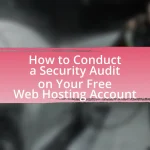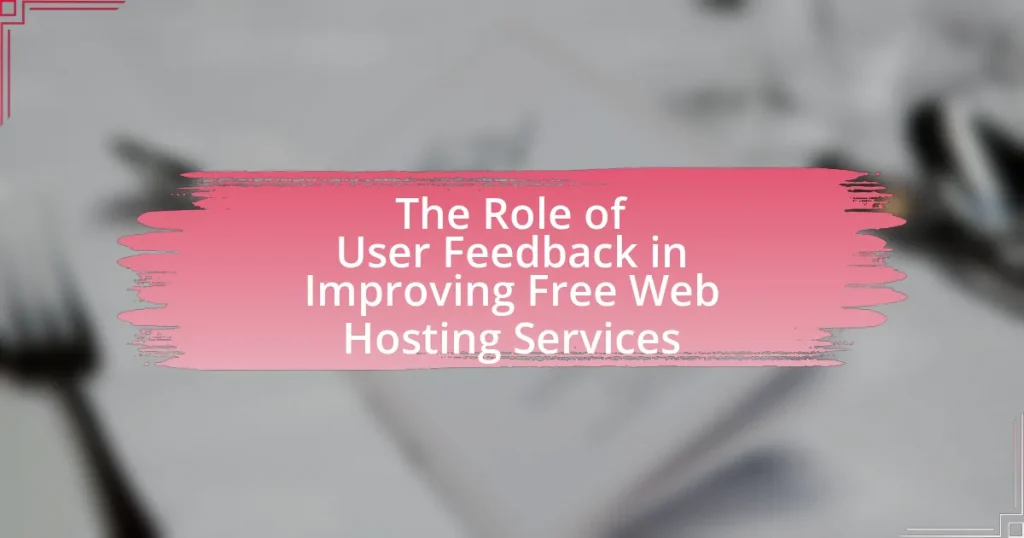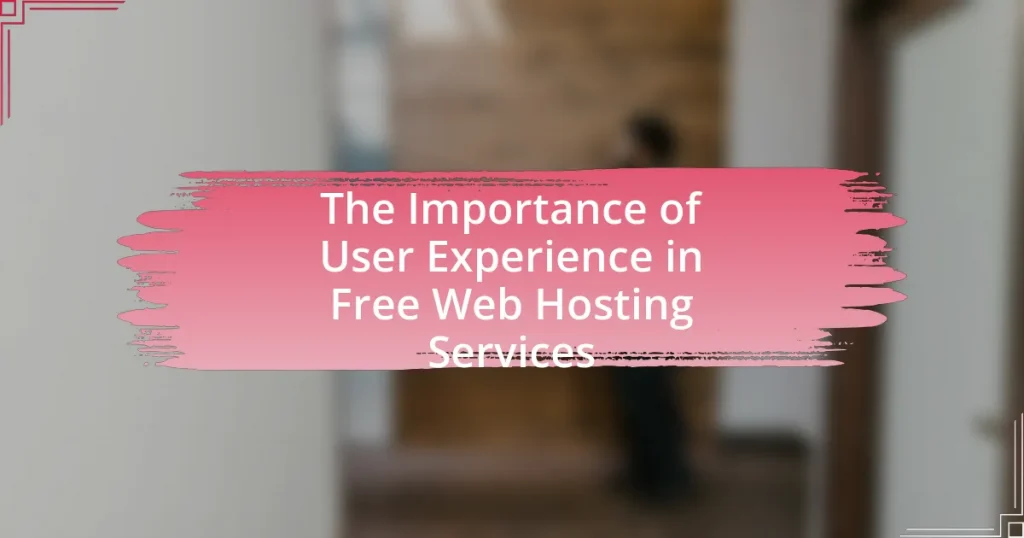The article focuses on strategies for securing free WordPress websites, emphasizing the importance of strong passwords, regular updates, and the use of security plugins. It outlines methods for identifying potential security threats, common vulnerabilities such as SQL injection and cross-site scripting, and the impact of these vulnerabilities on website security. Additionally, the article discusses advanced security measures like two-factor authentication and the significance of regular backups. It also highlights best practices for maintaining security, monitoring for breaches, and selecting secure hosting providers, providing a comprehensive guide for WordPress users to enhance their site’s protection against cyber threats.
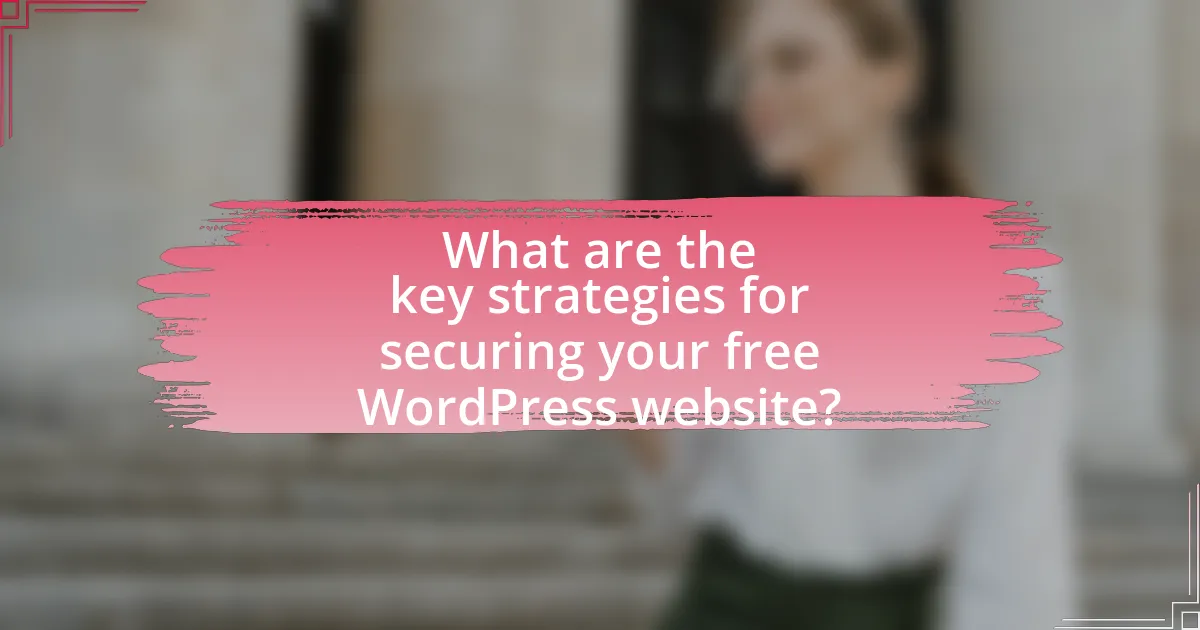
What are the key strategies for securing your free WordPress website?
To secure your free WordPress website, implement strong passwords, regularly update themes and plugins, and utilize security plugins. Strong passwords reduce the risk of unauthorized access, as weak passwords are easily compromised; using a combination of letters, numbers, and symbols is recommended. Regular updates are crucial because they patch vulnerabilities that could be exploited by attackers; WordPress releases updates frequently to enhance security. Security plugins, such as Wordfence or Sucuri, provide additional layers of protection by monitoring for suspicious activity and blocking malicious traffic. These strategies collectively enhance the security posture of your WordPress site, making it less susceptible to attacks.
How can you identify potential security threats to your WordPress site?
To identify potential security threats to your WordPress site, regularly conduct security audits and monitor for unusual activity. Security audits involve checking for outdated plugins, themes, and WordPress core files, as these can be exploited by attackers. Monitoring for unusual activity includes reviewing login attempts, user behavior, and changes to files or settings. According to a report by Sucuri, 90% of hacked websites were running outdated software, highlighting the importance of keeping all components updated to mitigate risks.
What common vulnerabilities should you be aware of?
Common vulnerabilities to be aware of in securing a free WordPress website include SQL injection, cross-site scripting (XSS), and insecure file permissions. SQL injection occurs when attackers manipulate database queries through input fields, potentially gaining unauthorized access to sensitive data. XSS allows attackers to inject malicious scripts into web pages viewed by users, compromising their sessions or stealing information. Insecure file permissions can lead to unauthorized access to files and directories, enabling attackers to modify or delete content. According to the 2021 WordPress Security Report, 90% of WordPress vulnerabilities stem from outdated plugins and themes, highlighting the importance of regular updates and security practices.
How do these vulnerabilities impact your website’s security?
Vulnerabilities significantly weaken your website’s security by providing potential entry points for attackers. For instance, unpatched software vulnerabilities can lead to unauthorized access, allowing hackers to manipulate or steal sensitive data. According to a report by the Cybersecurity & Infrastructure Security Agency, 90% of successful cyberattacks exploit known vulnerabilities that have not been addressed. This highlights the critical need for regular updates and security audits to mitigate risks and protect the integrity of your website.
What basic security measures should every WordPress user implement?
Every WordPress user should implement strong passwords, regular updates, and security plugins as basic security measures. Strong passwords significantly reduce the risk of unauthorized access; using a combination of letters, numbers, and symbols is recommended. Regular updates to WordPress core, themes, and plugins are crucial because they often contain security patches that protect against vulnerabilities. Security plugins, such as Wordfence or Sucuri, provide additional layers of protection by monitoring for suspicious activity and blocking malicious traffic. These measures collectively enhance the security posture of a WordPress site, making it less susceptible to attacks.
How can strong passwords enhance your website’s security?
Strong passwords significantly enhance your website’s security by making it more difficult for unauthorized users to gain access. A strong password typically includes a combination of upper and lower case letters, numbers, and special characters, which increases the complexity and reduces the likelihood of successful brute-force attacks. According to a study by the National Institute of Standards and Technology (NIST), weak passwords can be cracked in seconds, while strong passwords can take years to decipher, thus providing a robust defense against cyber threats.
What role does regular software updates play in website security?
Regular software updates are crucial for website security as they patch vulnerabilities that could be exploited by attackers. These updates often include security fixes that address known weaknesses in the software, thereby reducing the risk of unauthorized access and data breaches. For instance, according to a report by the Cybersecurity & Infrastructure Security Agency (CISA), 85% of successful cyberattacks exploit known vulnerabilities for which patches are available. Therefore, consistently applying updates helps maintain a secure environment for websites, particularly those built on platforms like WordPress, which are frequently targeted due to their popularity.
How can you utilize plugins to improve your WordPress security?
You can utilize plugins to improve your WordPress security by installing security-focused plugins that provide features such as firewalls, malware scanning, and login protection. For instance, plugins like Wordfence and Sucuri offer comprehensive security solutions that include real-time threat detection and blocking, which significantly reduce the risk of attacks. According to a report by Sucuri, websites using their security plugin experienced a 90% reduction in successful attacks, demonstrating the effectiveness of such tools in enhancing website security.
What are the best security plugins available for WordPress?
The best security plugins available for WordPress include Wordfence Security, Sucuri Security, and iThemes Security. Wordfence Security offers a comprehensive firewall and malware scanner, protecting over 4 million WordPress sites as of 2023. Sucuri Security provides a robust security suite that includes malware scanning, security activity auditing, and post-hack security actions, serving thousands of users globally. iThemes Security focuses on strengthening user credentials and preventing unauthorized access, with over 1 million active installations. These plugins are widely recognized for their effectiveness in enhancing WordPress security.
How do these plugins help in protecting your site?
Plugins help in protecting your site by providing essential security features such as firewalls, malware scanning, and login protection. These features work together to prevent unauthorized access, detect vulnerabilities, and mitigate potential threats. For instance, security plugins like Wordfence and Sucuri offer real-time monitoring and alerts for suspicious activities, which can significantly reduce the risk of breaches. Additionally, many plugins include features for regular backups and updates, ensuring that your site remains resilient against emerging threats.
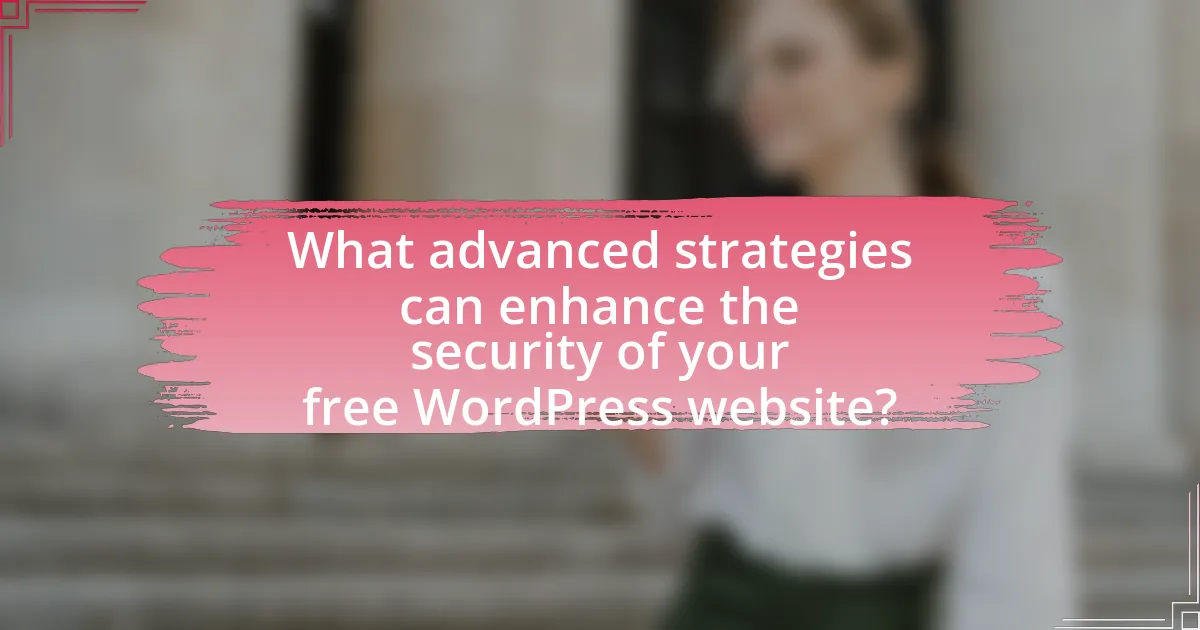
What advanced strategies can enhance the security of your free WordPress website?
Implementing advanced security strategies for a free WordPress website includes utilizing a web application firewall (WAF), regularly updating themes and plugins, and employing strong password policies. A web application firewall can filter and monitor HTTP traffic between a web application and the internet, effectively blocking malicious traffic. Regular updates are crucial as they patch vulnerabilities; for instance, WordPress reported that 90% of successful attacks exploit known vulnerabilities in outdated software. Strong password policies, including the use of two-factor authentication (2FA), significantly reduce the risk of unauthorized access, as 2FA can prevent 99.9% of automated attacks.
How can you implement two-factor authentication on your WordPress site?
To implement two-factor authentication on your WordPress site, install a dedicated plugin such as Google Authenticator or Wordfence. These plugins enable an additional layer of security by requiring a second form of verification, typically a code sent to a mobile device, alongside the standard username and password. According to a study by the Cybersecurity & Infrastructure Security Agency, two-factor authentication can block 99.9% of automated attacks, demonstrating its effectiveness in enhancing security.
What are the benefits of using two-factor authentication?
Two-factor authentication (2FA) significantly enhances security by requiring two forms of verification before granting access to an account. This additional layer of security reduces the risk of unauthorized access, as even if a password is compromised, the second factor—such as a text message code or authentication app—remains secure. According to a study by Google, implementing 2FA can block 99.9% of automated attacks, demonstrating its effectiveness in protecting sensitive information and accounts from breaches.
How do you set up two-factor authentication effectively?
To set up two-factor authentication effectively, first enable it through your WordPress site’s security settings or a dedicated plugin like Google Authenticator or Authy. This process typically involves selecting the two-factor authentication method, such as SMS, email, or an authenticator app, and then following the prompts to link your account. According to a study by the Cybersecurity & Infrastructure Security Agency, implementing two-factor authentication can block up to 99.9% of automated attacks, demonstrating its effectiveness in enhancing security.
What is the importance of regular backups for your WordPress site?
Regular backups are crucial for your WordPress site as they ensure data recovery in case of loss due to hacking, server failure, or accidental deletion. Without regular backups, a site owner risks losing valuable content, user data, and custom configurations, which can lead to significant downtime and financial loss. According to a study by the University of Maryland, a cyber attack occurs every 39 seconds, highlighting the necessity of having a backup strategy in place to mitigate such risks. Regular backups provide a safety net, allowing site owners to restore their website to a previous state quickly and efficiently, minimizing disruption and maintaining user trust.
How often should you back up your website?
You should back up your website at least once a week. Regular weekly backups ensure that you can restore your site to a recent state in case of data loss, hacking, or other issues. According to a study by the University of Maryland, websites are attacked every 39 seconds on average, highlighting the importance of frequent backups to mitigate risks. Additionally, if you make significant changes or updates to your website, such as adding new content or plugins, it’s advisable to back up immediately after those changes. This practice helps maintain the integrity and security of your website.
What tools can you use for efficient backups?
For efficient backups, you can use tools such as UpdraftPlus, BackupBuddy, and VaultPress. UpdraftPlus is a popular WordPress plugin that allows users to schedule automatic backups and store them in various cloud services like Google Drive and Dropbox. BackupBuddy offers comprehensive backup solutions, including database and file backups, with options for remote storage. VaultPress, developed by Automattic, provides real-time backups and security scanning, ensuring that your website data is consistently protected. These tools are widely recognized for their reliability and ease of use in managing backups for WordPress websites.
How can you secure your WordPress login page?
To secure your WordPress login page, implement strong passwords and two-factor authentication. Strong passwords significantly reduce the risk of unauthorized access; a study by SplashData found that weak passwords are a leading cause of data breaches. Two-factor authentication adds an extra layer of security by requiring a second form of verification, which can decrease the likelihood of successful hacking attempts by up to 99%. Additionally, consider changing the default login URL from “/wp-admin” to a custom URL, as this can deter automated attacks targeting the standard login page. Regularly updating WordPress and its plugins also helps protect against vulnerabilities, as outdated software is a common entry point for attackers.
What techniques can prevent unauthorized access to your login page?
To prevent unauthorized access to your login page, implement techniques such as two-factor authentication (2FA), strong password policies, and IP address whitelisting. Two-factor authentication adds an extra layer of security by requiring a second form of verification, significantly reducing the risk of unauthorized access. Strong password policies enforce the use of complex passwords, making it harder for attackers to guess or crack them. IP address whitelisting restricts access to the login page to specific, trusted IP addresses, further minimizing exposure to potential threats. These methods are supported by cybersecurity best practices, which emphasize layered security approaches to protect sensitive information.
How does limiting login attempts enhance security?
Limiting login attempts enhances security by reducing the risk of brute force attacks, where an attacker systematically tries multiple passwords to gain unauthorized access. By restricting the number of failed login attempts, systems can effectively deter such attacks, as the attacker is blocked after a predetermined number of unsuccessful tries. This method is supported by cybersecurity best practices, which indicate that implementing account lockout mechanisms can significantly lower the likelihood of unauthorized access, thereby protecting sensitive information and maintaining the integrity of the website.
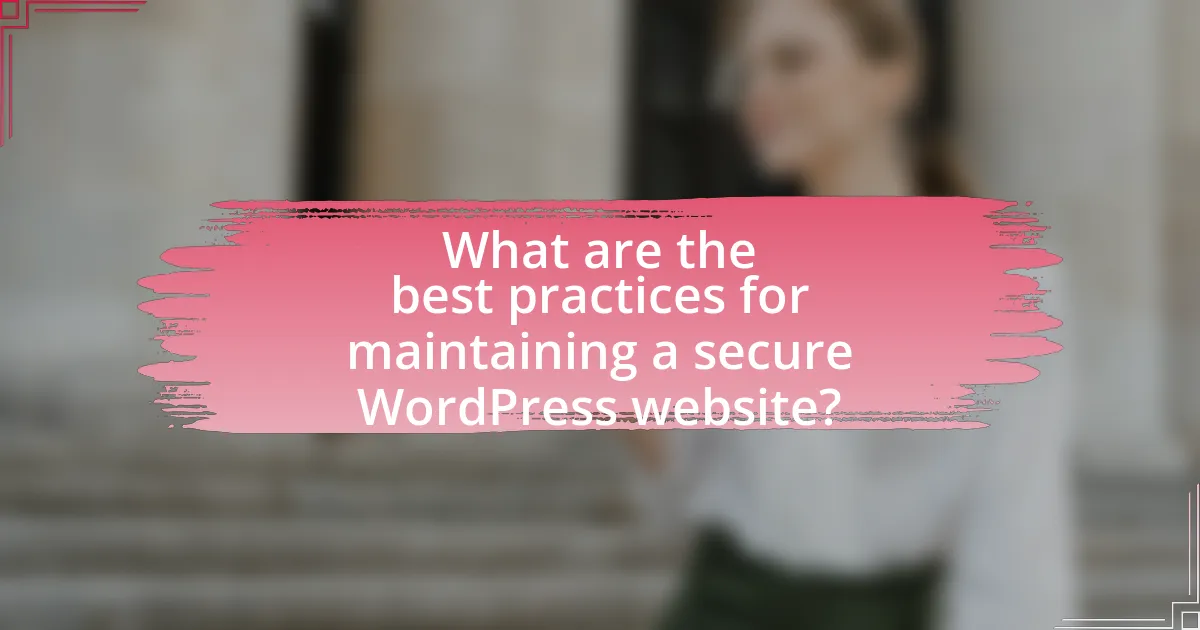
What are the best practices for maintaining a secure WordPress website?
To maintain a secure WordPress website, implement strong passwords and two-factor authentication for all user accounts. Strong passwords reduce the risk of unauthorized access, while two-factor authentication adds an additional layer of security. Regularly update WordPress core, themes, and plugins to patch vulnerabilities, as outdated software is a common entry point for attackers. Utilize security plugins, such as Wordfence or Sucuri, which provide firewall protection and malware scanning. Regular backups are essential; they ensure that you can restore your site in case of a security breach. Additionally, limit user access by assigning roles based on necessity, which minimizes potential risks from compromised accounts. Finally, monitor your website’s activity and logs to detect any suspicious behavior early. These practices collectively enhance the security posture of a WordPress website.
How can you monitor your website for security breaches?
To monitor your website for security breaches, implement a combination of security plugins, regular backups, and real-time monitoring services. Security plugins like Wordfence or Sucuri can scan for vulnerabilities and malware, while regular backups ensure data recovery in case of an incident. Real-time monitoring services, such as Google Search Console, alert you to suspicious activity and potential breaches. According to a 2021 report by Cybersecurity Ventures, cybercrime is projected to cost the world $10.5 trillion annually by 2025, highlighting the importance of proactive monitoring to safeguard your website.
What tools are available for monitoring website security?
Tools available for monitoring website security include Sucuri, Wordfence, and SiteLock. Sucuri offers a comprehensive security suite that includes malware scanning, firewall protection, and performance optimization. Wordfence provides real-time threat defense, login security, and a built-in firewall specifically for WordPress sites. SiteLock focuses on malware detection and removal, as well as vulnerability scanning to ensure website integrity. These tools are widely recognized in the industry for their effectiveness in protecting websites from various security threats.
How do you respond to a security breach effectively?
To respond to a security breach effectively, immediately contain the breach by isolating affected systems to prevent further damage. This action is crucial as it limits the exposure of sensitive data and helps maintain the integrity of unaffected systems. Following containment, conduct a thorough investigation to identify the breach’s source and scope, which is essential for understanding how the breach occurred and what vulnerabilities were exploited. According to the Verizon Data Breach Investigations Report, 81% of breaches involve stolen or weak passwords, highlighting the importance of addressing security weaknesses. After the investigation, notify affected parties and relevant authorities as required by regulations, ensuring transparency and compliance. Finally, implement corrective measures to strengthen security protocols and prevent future breaches, as continuous improvement is vital in cybersecurity.
What role does website hosting play in WordPress security?
Website hosting plays a critical role in WordPress security by providing the foundational environment where the website operates. A secure hosting provider implements measures such as firewalls, malware scanning, and regular updates to the server software, which directly protect the WordPress installation from vulnerabilities. For instance, according to a study by Sucuri, 95% of hacked websites were found to have vulnerabilities in their hosting environments, highlighting the importance of choosing a reputable host. Additionally, hosting services that offer SSL certificates and DDoS protection further enhance security, ensuring data integrity and availability.
How can you choose a secure hosting provider?
To choose a secure hosting provider, prioritize those that offer robust security features such as SSL certificates, firewalls, and DDoS protection. A secure hosting provider should also provide regular backups, malware scanning, and updates to software to protect against vulnerabilities. According to a 2021 report by Cybersecurity Ventures, cybercrime is projected to cost the world $10.5 trillion annually by 2025, highlighting the importance of selecting a provider with strong security measures in place. Additionally, look for providers that comply with industry standards such as GDPR and PCI DSS, which indicate a commitment to data protection and security best practices.
What features should you look for in a hosting plan for security?
When selecting a hosting plan for security, prioritize features such as SSL certificates, regular backups, firewalls, malware scanning, and DDoS protection. SSL certificates encrypt data between the user and the server, enhancing data security. Regular backups ensure that data can be restored in case of loss or corruption, while firewalls protect against unauthorized access. Malware scanning detects and removes malicious software, and DDoS protection safeguards against distributed denial-of-service attacks that can disrupt service. These features collectively contribute to a robust security posture for your website.
What practical tips can you follow to enhance your WordPress security?
To enhance your WordPress security, implement strong passwords and two-factor authentication. Strong passwords reduce the risk of unauthorized access, while two-factor authentication adds an extra layer of protection by requiring a second form of verification. According to a study by Verizon, 81% of data breaches are caused by weak or stolen passwords, highlighting the importance of robust password practices. Additionally, regularly updating WordPress, themes, and plugins is crucial, as outdated software can contain vulnerabilities that hackers exploit. The WordPress security team recommends keeping all components updated to mitigate these risks. Lastly, consider using security plugins that offer features like firewalls and malware scanning, which can proactively protect your site from threats.
How can you educate yourself about the latest security trends?
To educate yourself about the latest security trends, regularly follow reputable cybersecurity news sources and blogs, such as Krebs on Security and the SANS Internet Storm Center. Engaging with these platforms provides timely updates on vulnerabilities, threats, and best practices. Additionally, participating in online courses and webinars offered by organizations like Cybrary or Coursera can enhance your understanding of current security protocols and technologies. Research indicates that continuous learning through these channels significantly improves awareness and preparedness against emerging security threats.
What are the common mistakes to avoid in WordPress security?
Common mistakes to avoid in WordPress security include using weak passwords, neglecting updates, and failing to implement security plugins. Weak passwords make it easier for attackers to gain unauthorized access; statistics show that 81% of data breaches are due to weak or stolen passwords. Neglecting updates leaves vulnerabilities unpatched, as 60% of WordPress vulnerabilities are due to outdated software. Lastly, not using security plugins, which can provide essential features like firewalls and malware scanning, increases the risk of attacks.