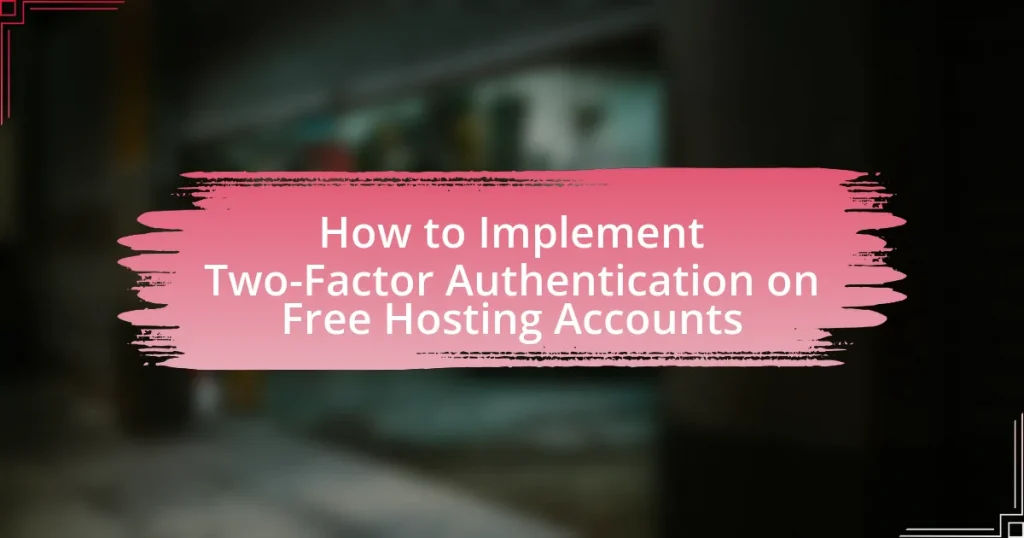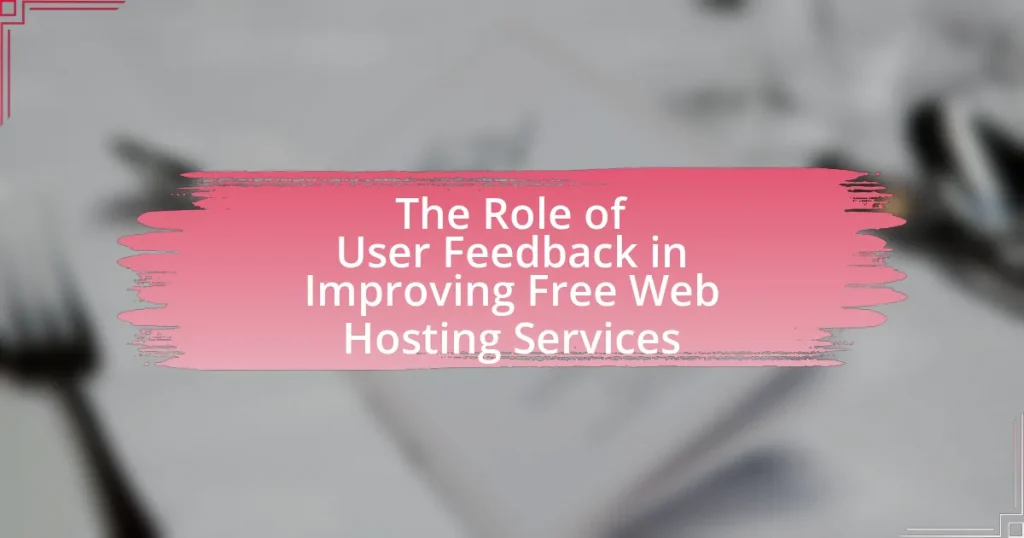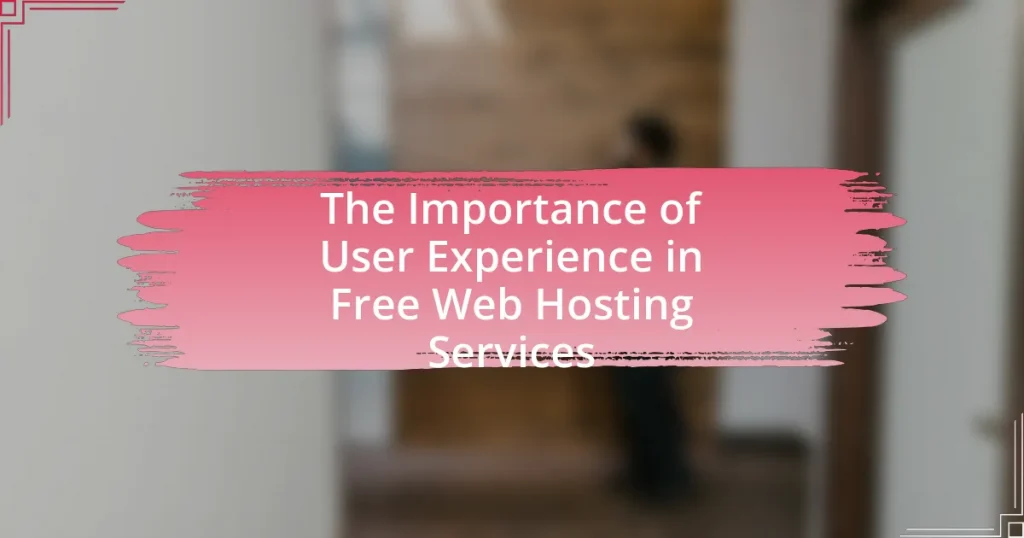Two-Factor Authentication (2FA) is a crucial security measure that enhances the protection of free hosting accounts by requiring two forms of identification for access. This article outlines the importance of 2FA in mitigating risks associated with unauthorized access, phishing attacks, and credential theft, particularly for accounts that may have weaker security protocols. It details various methods of implementing 2FA, including SMS verification, authenticator apps, and hardware tokens, while also providing step-by-step instructions for enabling 2FA on popular free hosting platforms. Additionally, the article addresses common challenges users may face during setup and offers best practices for maintaining robust account security.
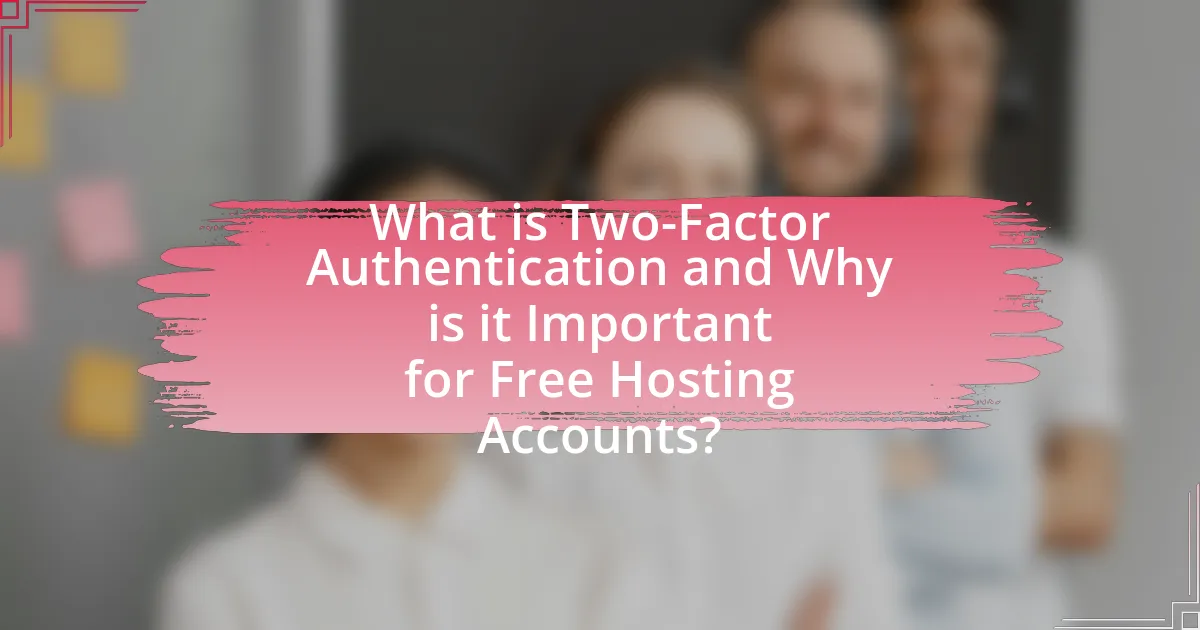
What is Two-Factor Authentication and Why is it Important for Free Hosting Accounts?
Two-Factor Authentication (2FA) is a security process that requires two different forms of identification to access an account, enhancing protection against unauthorized access. It is particularly important for free hosting accounts because these accounts are often targeted by cybercriminals due to their lower security measures. According to a 2020 report by Verizon, 81% of data breaches are caused by stolen or weak passwords, highlighting the necessity of additional security layers like 2FA. By implementing 2FA, users of free hosting accounts can significantly reduce the risk of account compromise, ensuring that even if a password is stolen, unauthorized access remains unlikely without the second factor of authentication.
How does Two-Factor Authentication enhance security for free hosting accounts?
Two-Factor Authentication (2FA) enhances security for free hosting accounts by requiring two forms of verification before granting access. This additional layer of security significantly reduces the risk of unauthorized access, as even if a password is compromised, an attacker would still need the second factor, typically a code sent to a mobile device or generated by an authentication app. According to a study by Google, implementing 2FA can block 99.9% of automated attacks, demonstrating its effectiveness in protecting accounts from breaches.
What are the common threats that Two-Factor Authentication mitigates?
Two-Factor Authentication (2FA) mitigates common threats such as unauthorized access, phishing attacks, and credential theft. By requiring a second form of verification, typically a code sent to a mobile device, 2FA significantly reduces the risk of account compromise even if a password is stolen. According to a study by Google, implementing 2FA can block 99.9% of automated attacks, demonstrating its effectiveness in enhancing security against these prevalent threats.
How does Two-Factor Authentication compare to traditional password security?
Two-Factor Authentication (2FA) significantly enhances security compared to traditional password security by requiring two forms of verification before granting access. Traditional password security relies solely on something the user knows, making it vulnerable to attacks such as phishing and brute force, where 81% of data breaches involve stolen or weak passwords, according to Verizon’s 2021 Data Breach Investigations Report. In contrast, 2FA adds an additional layer by requiring something the user has, such as a mobile device or hardware token, which drastically reduces the likelihood of unauthorized access. This dual requirement makes it much harder for attackers to compromise accounts, as they would need both the password and the second factor, thereby improving overall account security.
What are the different methods of Two-Factor Authentication?
The different methods of Two-Factor Authentication (2FA) include SMS-based verification, authenticator apps, hardware tokens, and biometric verification. SMS-based verification sends a one-time code to the user’s mobile device, which must be entered to gain access. Authenticator apps, such as Google Authenticator or Authy, generate time-based codes that users input alongside their passwords. Hardware tokens are physical devices that produce a code for authentication, providing an additional layer of security. Biometric verification uses unique physical characteristics, such as fingerprints or facial recognition, to authenticate users. Each method enhances security by requiring something the user knows (password) and something the user has (code or device).
What are the most popular authentication apps available?
The most popular authentication apps available include Google Authenticator, Authy, and Microsoft Authenticator. Google Authenticator is widely used for generating time-based one-time passwords (TOTPs) and is compatible with numerous services. Authy offers additional features such as multi-device support and cloud backups, enhancing user convenience. Microsoft Authenticator provides similar functionalities and integrates seamlessly with Microsoft accounts, making it a preferred choice for users within that ecosystem. These apps are recognized for their reliability and security in implementing two-factor authentication across various platforms.
How do SMS and email verification work as authentication methods?
SMS and email verification work as authentication methods by sending a unique code to the user’s mobile device or email address, which the user must enter to confirm their identity. This process enhances security by requiring something the user knows (their password) and something they possess (the verification code). For SMS verification, a code is sent via text message to the registered phone number, while email verification sends a code or a link to the registered email address. According to a study by the National Institute of Standards and Technology, two-factor authentication significantly reduces the risk of unauthorized access, making these methods effective in protecting user accounts.
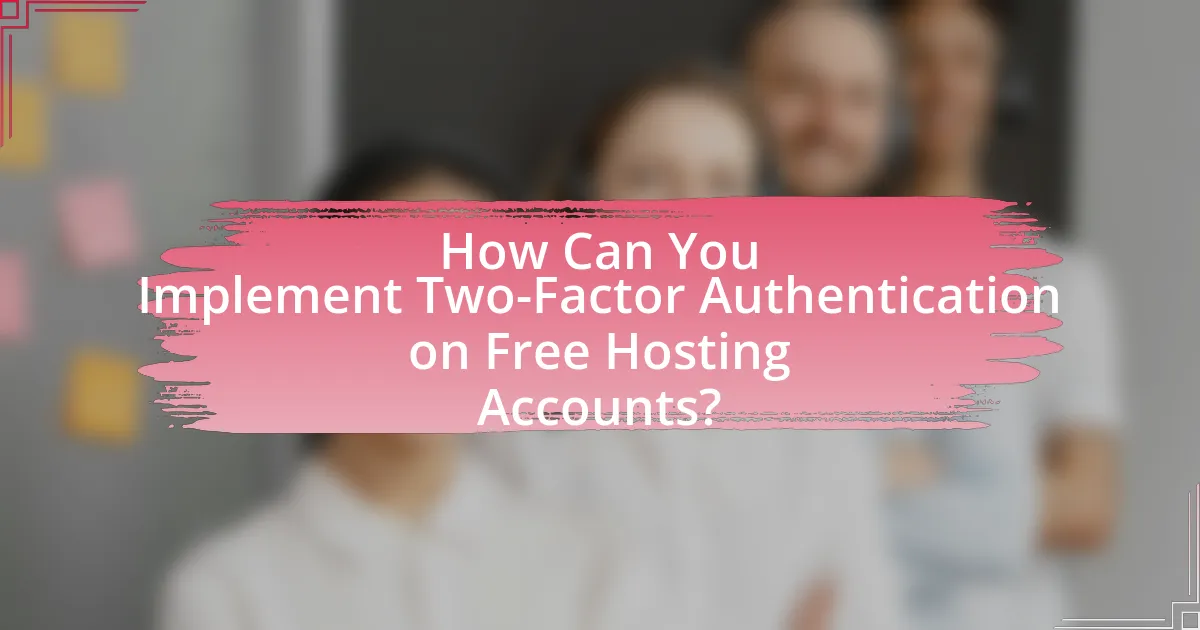
How Can You Implement Two-Factor Authentication on Free Hosting Accounts?
To implement two-factor authentication on free hosting accounts, first check if your hosting provider supports it, as many free services do not offer this feature. If supported, enable it through the account security settings, typically found in the user dashboard. You will usually need to link a mobile authentication app, such as Google Authenticator or Authy, which generates time-based one-time passwords (TOTPs). This process enhances security by requiring both your password and a code from the app for account access. According to a 2021 report by the Cybersecurity & Infrastructure Security Agency, enabling two-factor authentication can reduce the risk of unauthorized access by up to 99.9%.
What are the initial steps to enable Two-Factor Authentication on your account?
To enable Two-Factor Authentication on your account, first, log in to your account settings. Next, locate the security settings section, where you will find the option for Two-Factor Authentication. Follow the prompts to select your preferred method, such as an authentication app or SMS verification. Finally, complete the setup by entering the verification code sent to your chosen method. These steps ensure that your account is secured with an additional layer of protection against unauthorized access.
How do you access the security settings on your hosting provider’s dashboard?
To access the security settings on your hosting provider’s dashboard, log in to your account and navigate to the “Security” or “Account Settings” section. Most hosting providers place security settings in a clearly labeled area within the dashboard, allowing users to manage features such as two-factor authentication, password policies, and access controls. This structure is common across various hosting platforms, ensuring that users can easily locate and modify their security preferences.
What information do you need to set up Two-Factor Authentication?
To set up Two-Factor Authentication (2FA), you need a valid phone number or an authentication app. The phone number is used to receive SMS codes, while an authentication app generates time-based one-time passwords (TOTPs). Both methods require you to link your account to the chosen method during the setup process, ensuring that only you can access your account with the additional verification step.
What are the specific steps for different hosting providers?
The specific steps for implementing two-factor authentication (2FA) on different hosting providers vary but generally include the following:
-
GoDaddy: Log in to your account, navigate to the “Account Settings,” select “Two-Step Verification,” and follow the prompts to enable 2FA using an authentication app or SMS.
-
Bluehost: Access your account, go to “Account Security,” find the “Two-Factor Authentication” section, and enable it by following the instructions to link your mobile device.
-
HostGator: Sign in to your control panel, click on “Account Settings,” select “Two-Factor Authentication,” and follow the setup process to activate 2FA.
-
SiteGround: Log into your account, go to “Security,” select “Two-Factor Authentication,” and follow the steps to set it up with your preferred method.
-
DreamHost: Access your panel, navigate to “Account Settings,” find “Two-Factor Authentication,” and enable it by following the provided instructions.
These steps are based on the standard procedures outlined by each hosting provider, ensuring that users can enhance their account security effectively.
How do you enable Two-Factor Authentication on popular free hosting platforms?
To enable Two-Factor Authentication (2FA) on popular free hosting platforms, users typically need to access their account security settings. For example, on platforms like GitHub, users navigate to “Settings,” select “Security,” and then enable “Two-factor authentication,” following the prompts to link their mobile device for verification. Similarly, on WordPress.com, users go to “Account Settings,” find the “Security” section, and activate “Two-Step Authentication,” which requires a mobile app for generating codes. These steps are consistent across many platforms, ensuring an additional layer of security by requiring a second form of verification beyond just a password.
What are the unique features of Two-Factor Authentication for each provider?
Two-Factor Authentication (2FA) features vary significantly among providers. Google offers 2FA through Google Authenticator and SMS codes, emphasizing ease of use and integration with its ecosystem. Microsoft provides 2FA via the Microsoft Authenticator app and supports biometric options, enhancing security through user-friendly methods. Authy, known for its multi-device synchronization, allows users to access their tokens across devices, making it convenient for users who switch devices frequently. LastPass incorporates 2FA with options like YubiKey and biometric authentication, focusing on password management security. Each provider’s unique features cater to different user needs, enhancing overall security while maintaining usability.
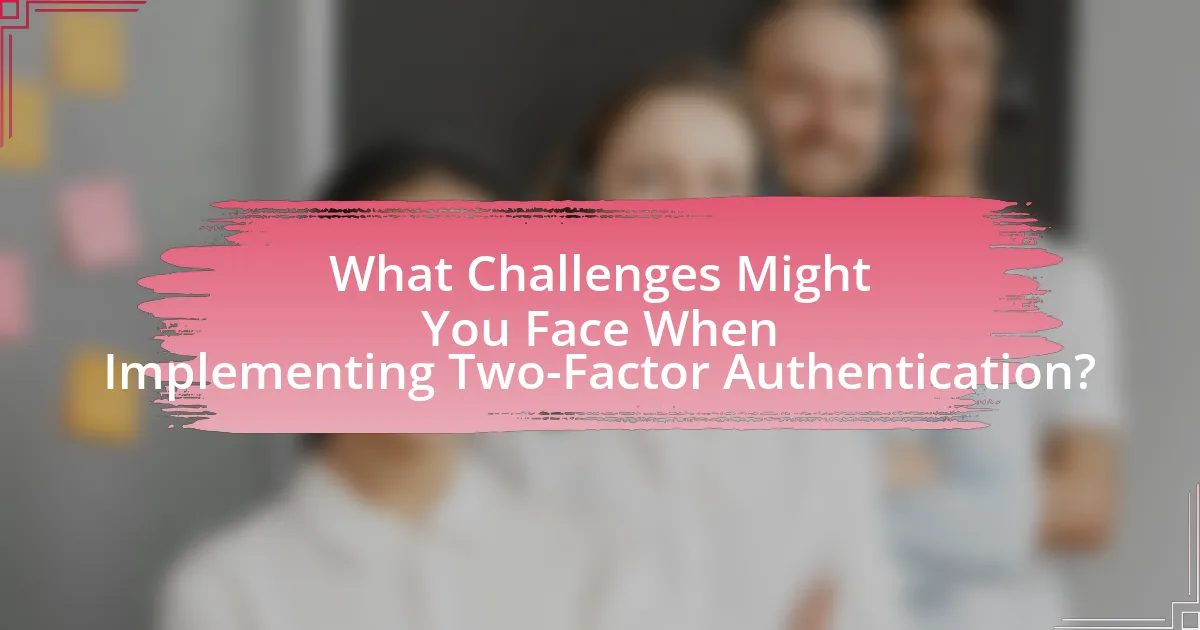
What Challenges Might You Face When Implementing Two-Factor Authentication?
Implementing two-factor authentication (2FA) can present several challenges, including user resistance, technical integration issues, and potential accessibility barriers. User resistance often arises from the perception that 2FA complicates the login process, leading to decreased adoption rates. Technical integration issues may occur when existing systems are not compatible with 2FA solutions, requiring additional development resources or changes to infrastructure. Accessibility barriers can affect users with disabilities, as some 2FA methods may not be easily usable for everyone. These challenges highlight the need for careful planning and user education to ensure successful implementation of 2FA.
What common issues arise during the setup process?
Common issues that arise during the setup process of two-factor authentication on free hosting accounts include compatibility problems, user interface limitations, and inadequate documentation. Compatibility problems occur when the authentication method does not integrate well with the hosting platform, leading to errors during setup. User interface limitations can hinder the user experience, making it difficult to navigate through the setup steps. Inadequate documentation often results in confusion, as users may not find clear instructions or troubleshooting tips, which can delay the implementation process. These issues are frequently reported by users attempting to enhance their account security through two-factor authentication.
How can you troubleshoot problems with authentication codes?
To troubleshoot problems with authentication codes, first verify that the time settings on your device are accurate, as discrepancies can lead to incorrect codes. Ensure that the authentication app is up to date and that you are using the correct account associated with the codes. If issues persist, check for any network connectivity problems that may affect the app’s ability to generate or receive codes. Additionally, consider resetting the two-factor authentication settings on your account, as this can resolve underlying issues. These steps are supported by the fact that time synchronization is crucial for time-based one-time passwords (TOTPs), which are commonly used in two-factor authentication systems.
What should you do if you lose access to your authentication method?
If you lose access to your authentication method, you should immediately use any backup recovery options provided by the service, such as recovery codes or backup email addresses. Many services offer recovery codes during the initial setup of two-factor authentication, which can be used to regain access. If those options are unavailable, contact the service’s customer support for assistance in recovering your account. This process is essential because losing access to authentication methods can lock you out of your account, and having recovery options is a standard security practice to mitigate such risks.
How can you ensure a smooth experience with Two-Factor Authentication?
To ensure a smooth experience with Two-Factor Authentication (2FA), users should select a reliable authentication method, such as an authenticator app or hardware token, which minimizes the risk of delays or failures. Using an authenticator app like Google Authenticator or Authy provides quick access to time-based codes, while hardware tokens offer a physical backup that is less susceptible to phishing attacks. Additionally, users should ensure their primary device is secure and regularly updated to prevent unauthorized access. According to a study by the Cybersecurity & Infrastructure Security Agency, implementing 2FA can reduce the risk of account compromise by up to 99.9%, highlighting the importance of choosing effective methods for a seamless experience.
What best practices should you follow for managing your authentication methods?
To effectively manage authentication methods, implement strong password policies, utilize multi-factor authentication (MFA), and regularly review access permissions. Strong password policies should enforce complexity and regular updates, reducing the risk of unauthorized access. Multi-factor authentication adds an additional layer of security, making it significantly harder for attackers to gain access even if passwords are compromised. Regularly reviewing access permissions ensures that only authorized users maintain access, minimizing potential vulnerabilities. According to a study by Verizon, 81% of data breaches are linked to weak or stolen passwords, highlighting the importance of these best practices in safeguarding sensitive information.
How can you educate users about the importance of Two-Factor Authentication?
Educating users about the importance of Two-Factor Authentication (2FA) can be effectively achieved through targeted awareness campaigns and practical demonstrations. Users should be informed that 2FA significantly enhances account security by requiring a second form of verification, which reduces the risk of unauthorized access. According to a study by Google, enabling 2FA can block 100% of automated bots and 96% of phishing attacks, highlighting its effectiveness in protecting sensitive information. Providing users with step-by-step guides on setting up 2FA, along with real-life examples of security breaches that could have been prevented with 2FA, can further reinforce its importance.
What are the best practices for maintaining Two-Factor Authentication security?
The best practices for maintaining Two-Factor Authentication (2FA) security include using strong, unique passwords, regularly updating authentication methods, and employing hardware tokens when possible. Strong, unique passwords reduce the risk of unauthorized access, while regular updates to authentication methods, such as changing phone numbers or email addresses associated with 2FA, help mitigate potential vulnerabilities. Additionally, hardware tokens, which are less susceptible to phishing attacks compared to SMS or app-based codes, provide an extra layer of security. According to a study by Google, using 2FA can block 100% of automated bots, 99% of bulk phishing attacks, and 90% of targeted attacks, demonstrating its effectiveness in enhancing account security.
How often should you review your Two-Factor Authentication settings?
You should review your Two-Factor Authentication settings at least every three to six months. Regular reviews help ensure that your security measures are up to date and that any changes in your account or device settings are accounted for. Cybersecurity experts recommend this frequency to mitigate risks associated with potential vulnerabilities or unauthorized access, as threats can evolve rapidly.
What steps can you take to enhance your overall account security?
To enhance your overall account security, implement two-factor authentication (2FA). This adds an extra layer of protection by requiring not only a password but also a second form of verification, such as a code sent to your mobile device. According to a study by Google, 2FA can block 100% of automated bots and 96% of phishing attacks, significantly reducing the risk of unauthorized access. Additionally, regularly updating your passwords and using unique passwords for different accounts further strengthens security.